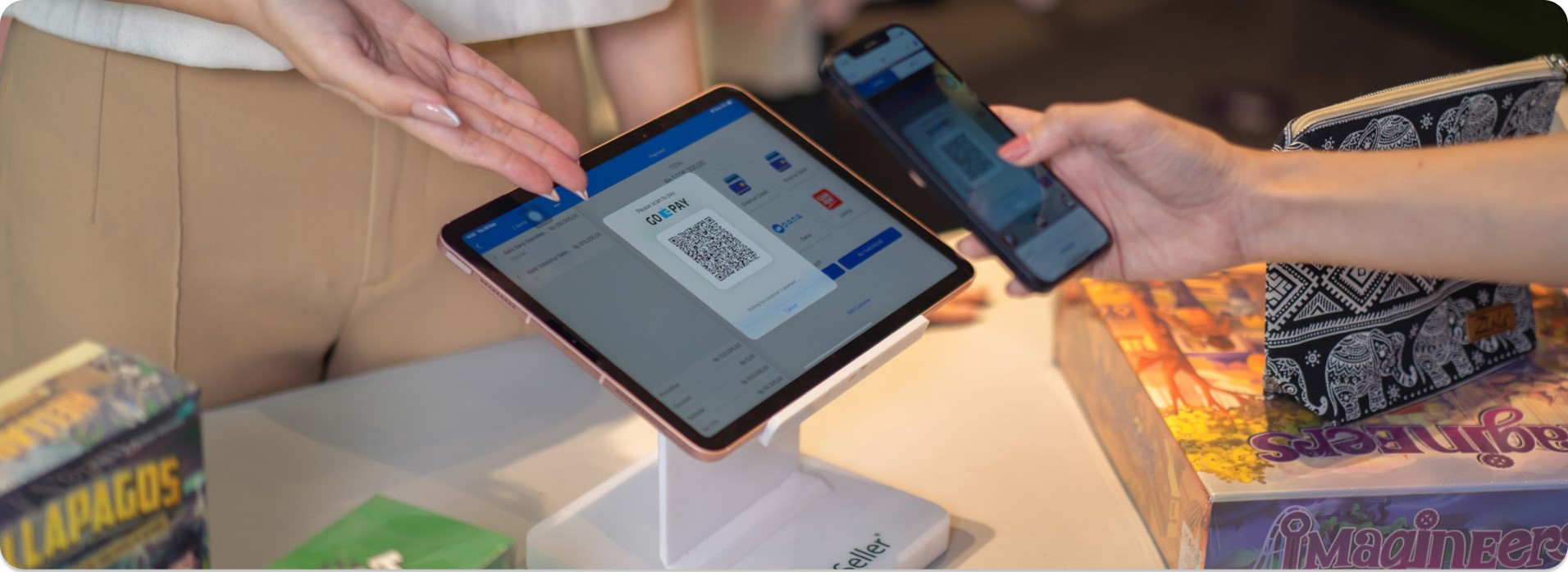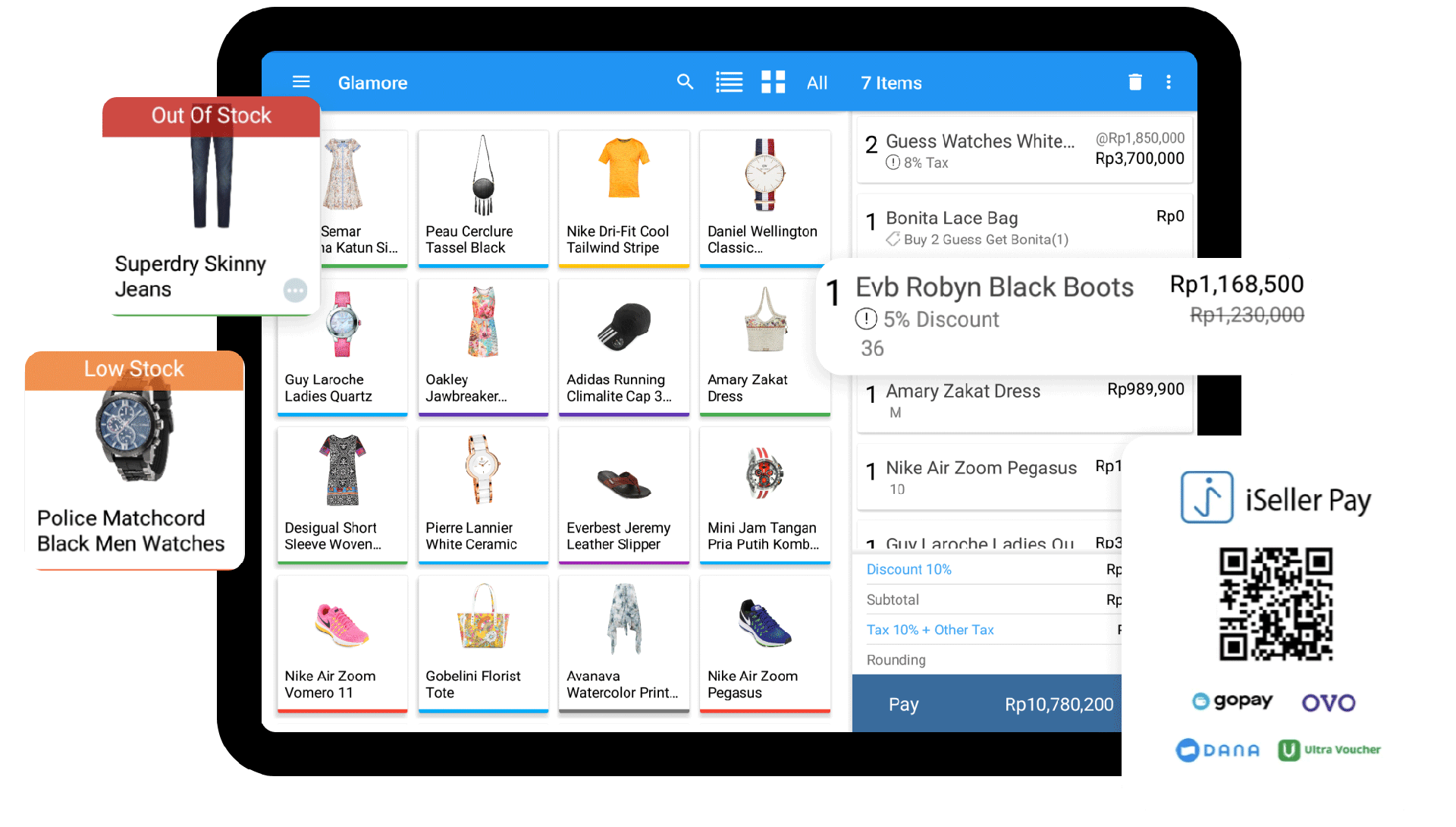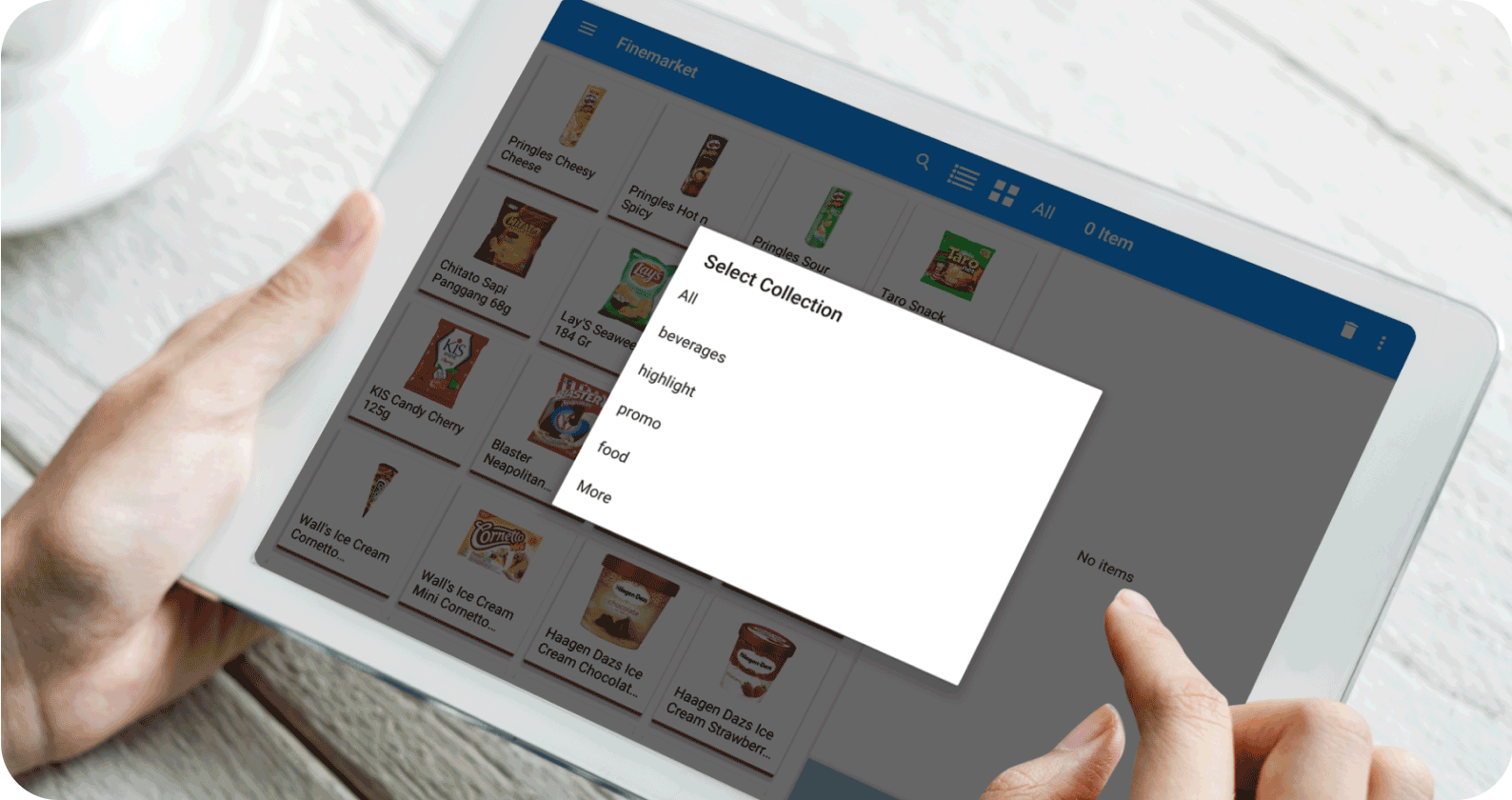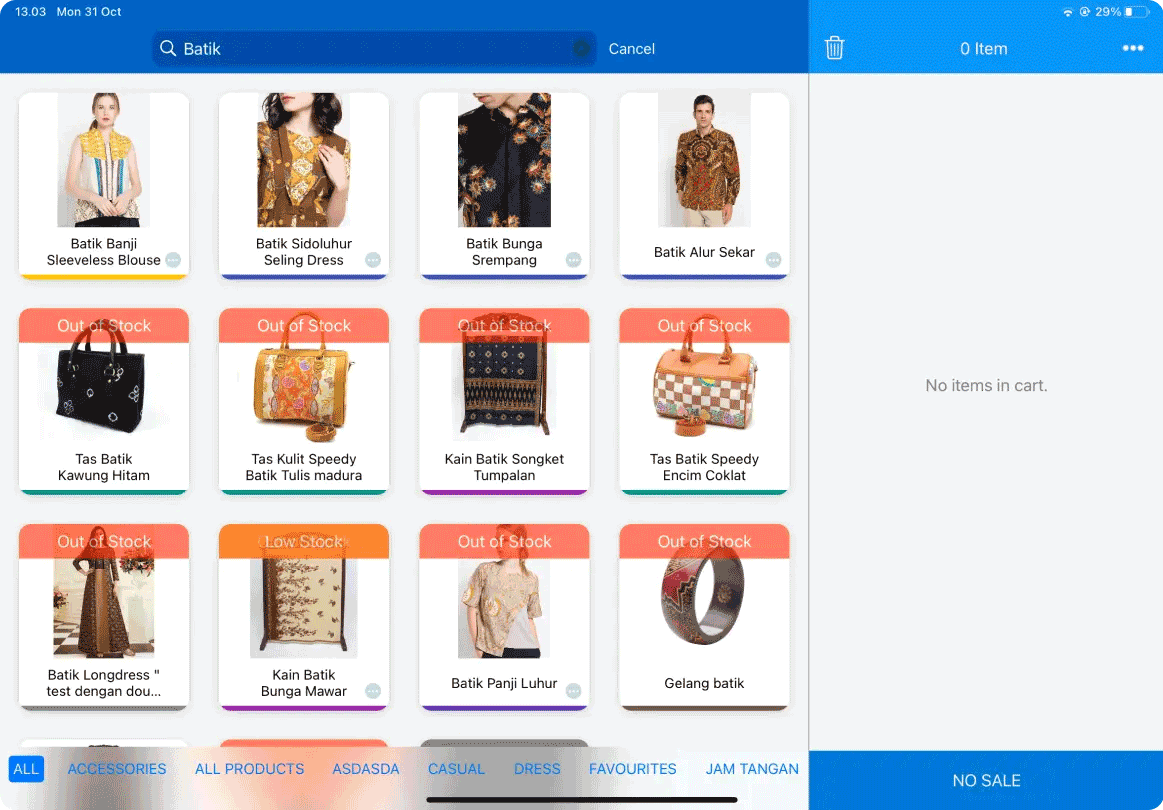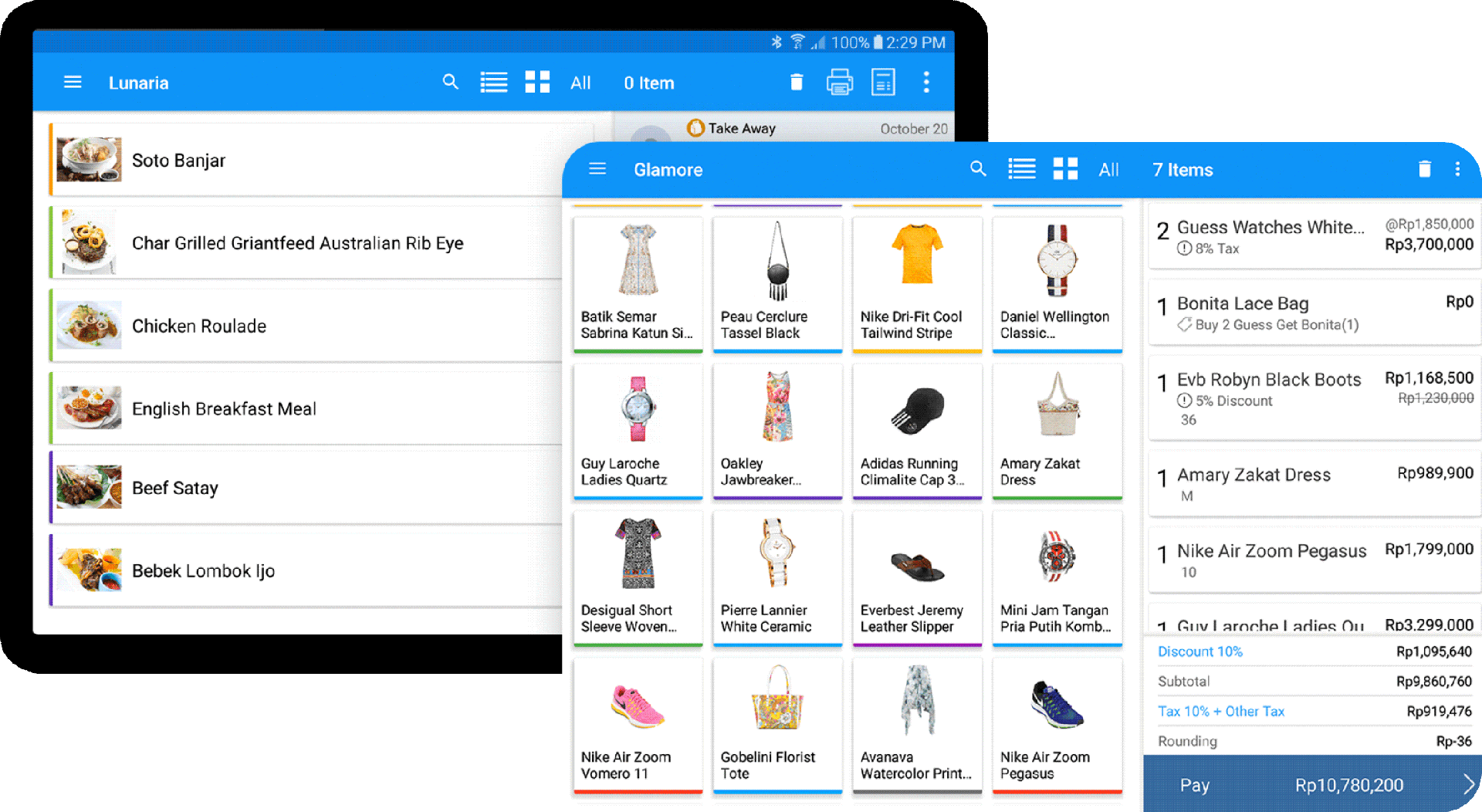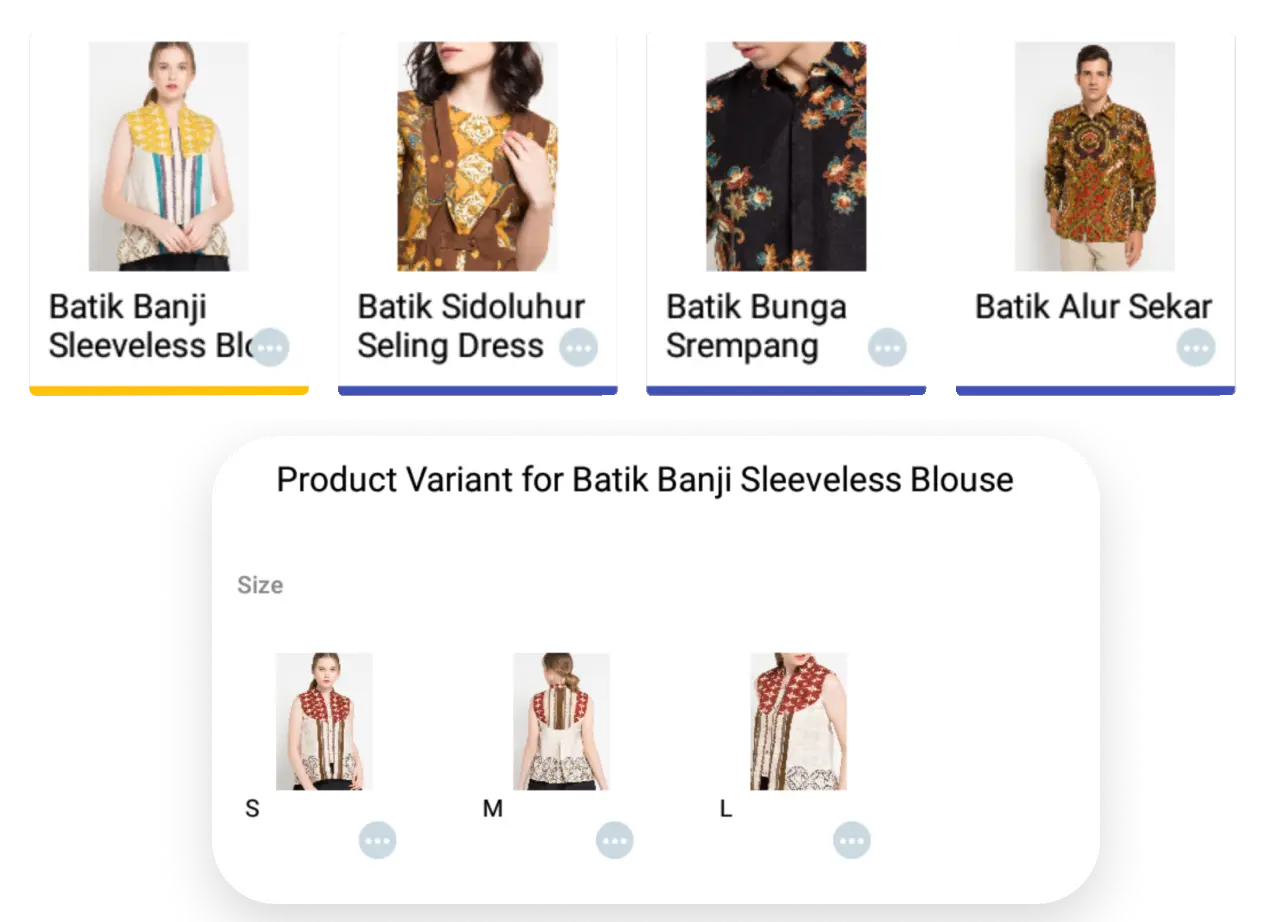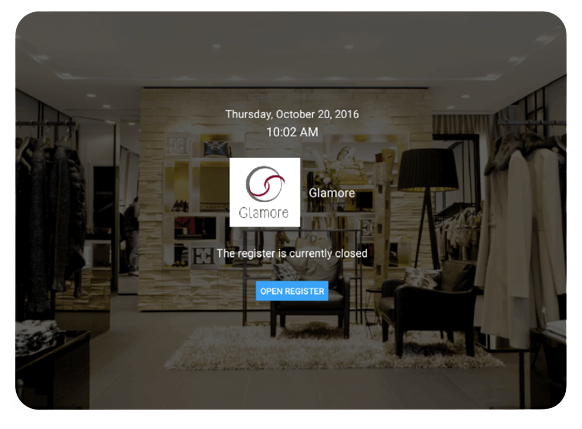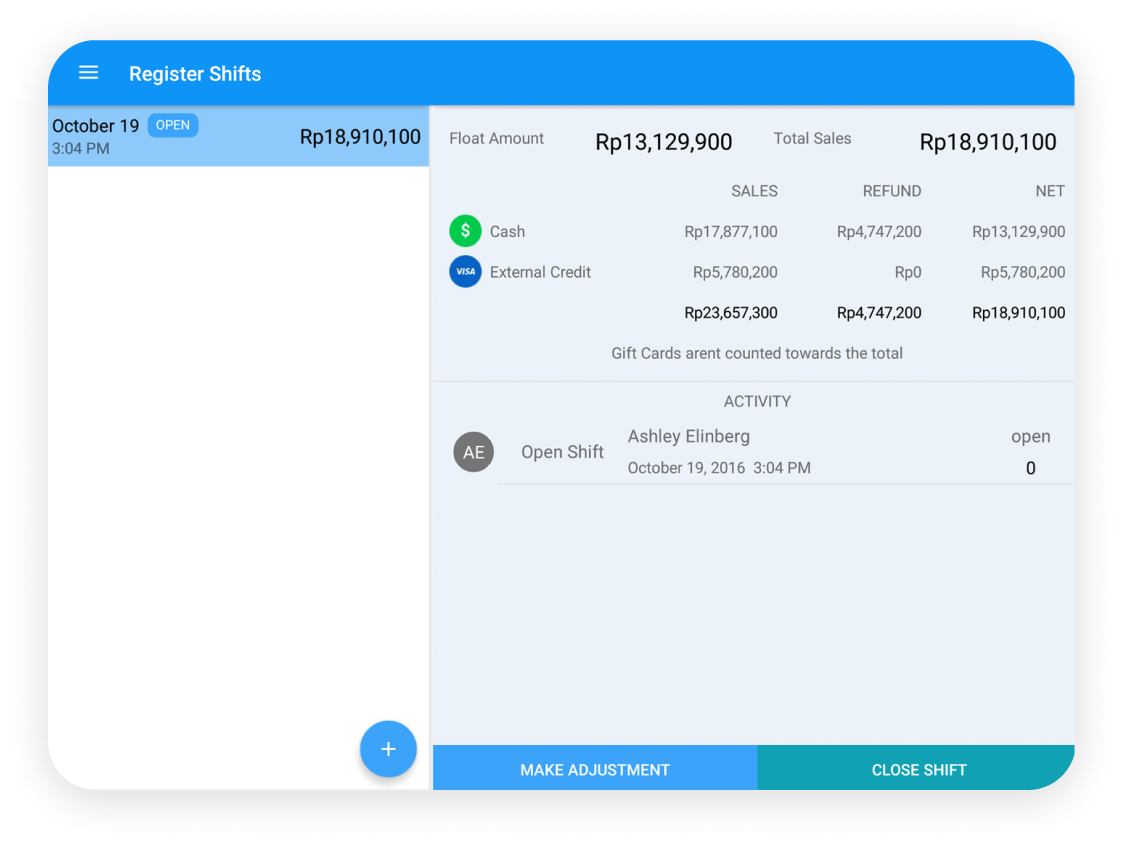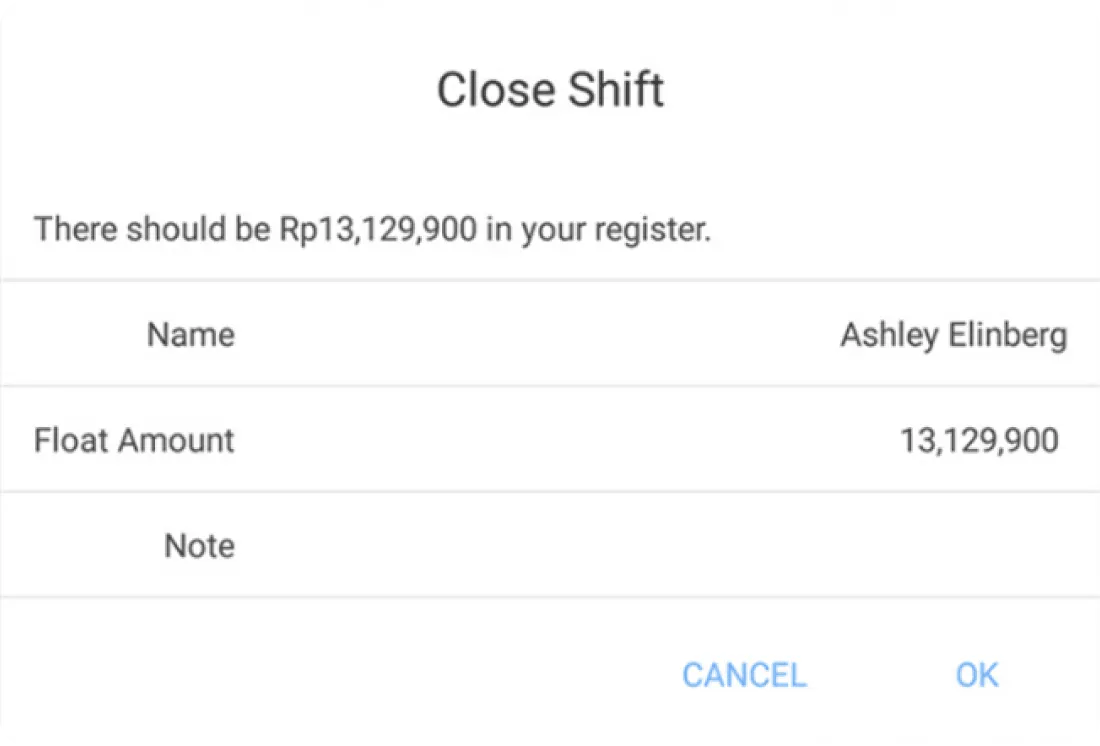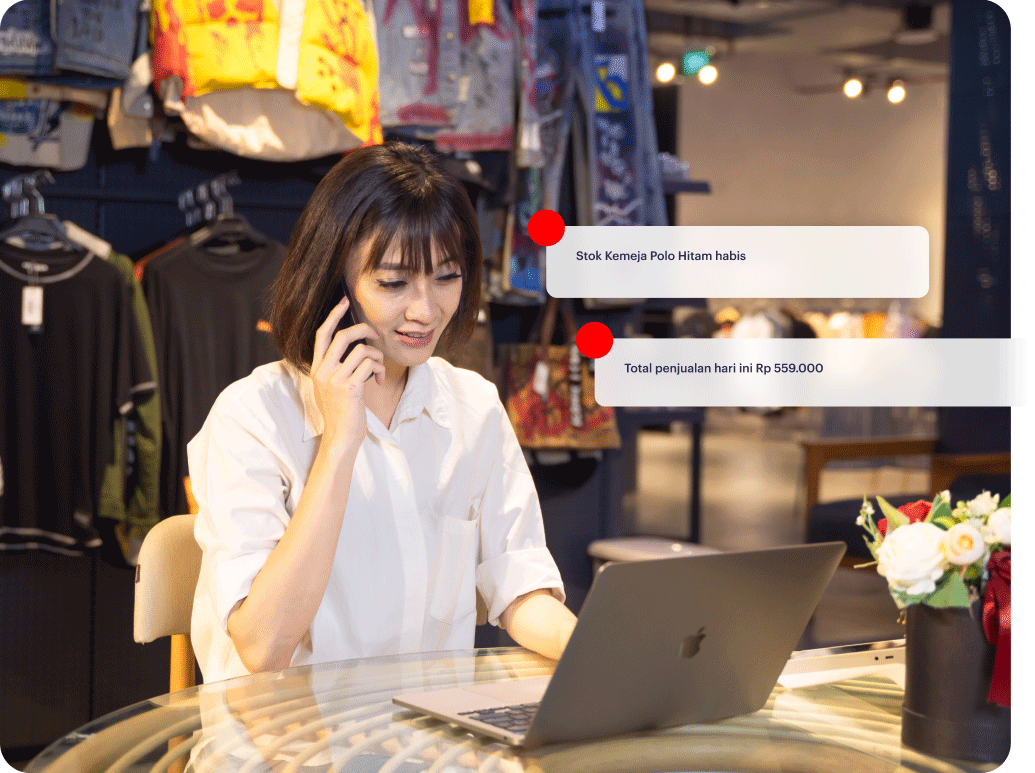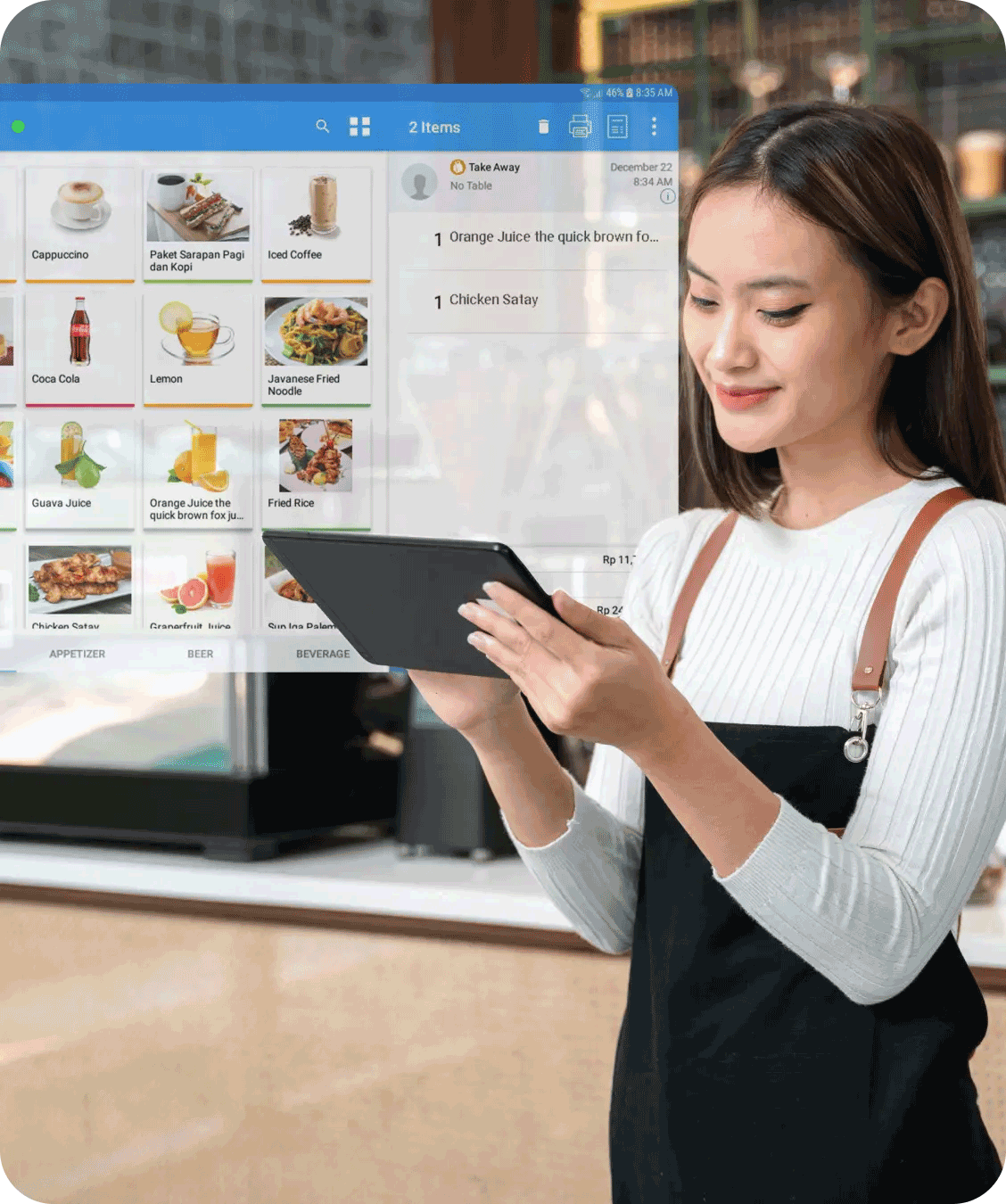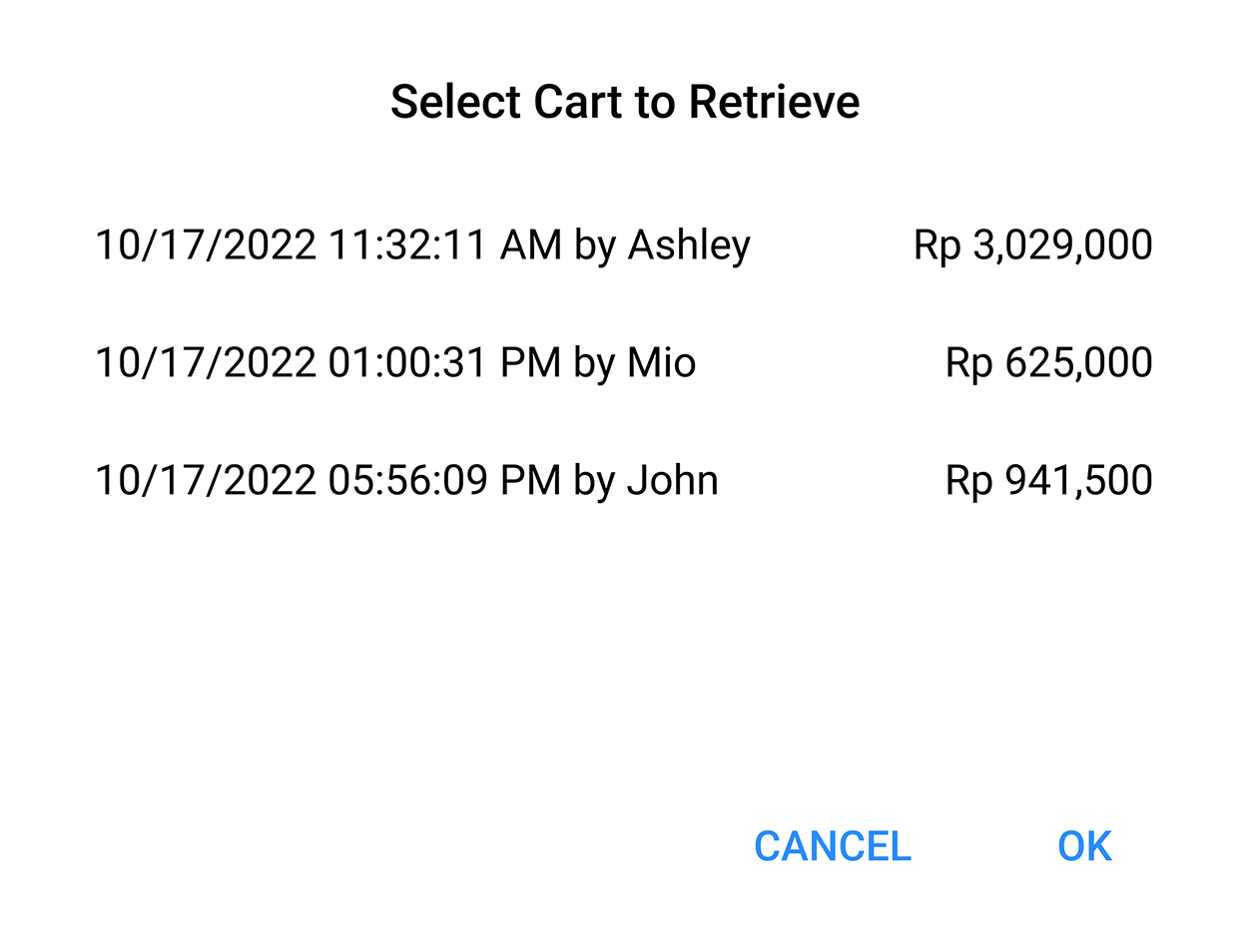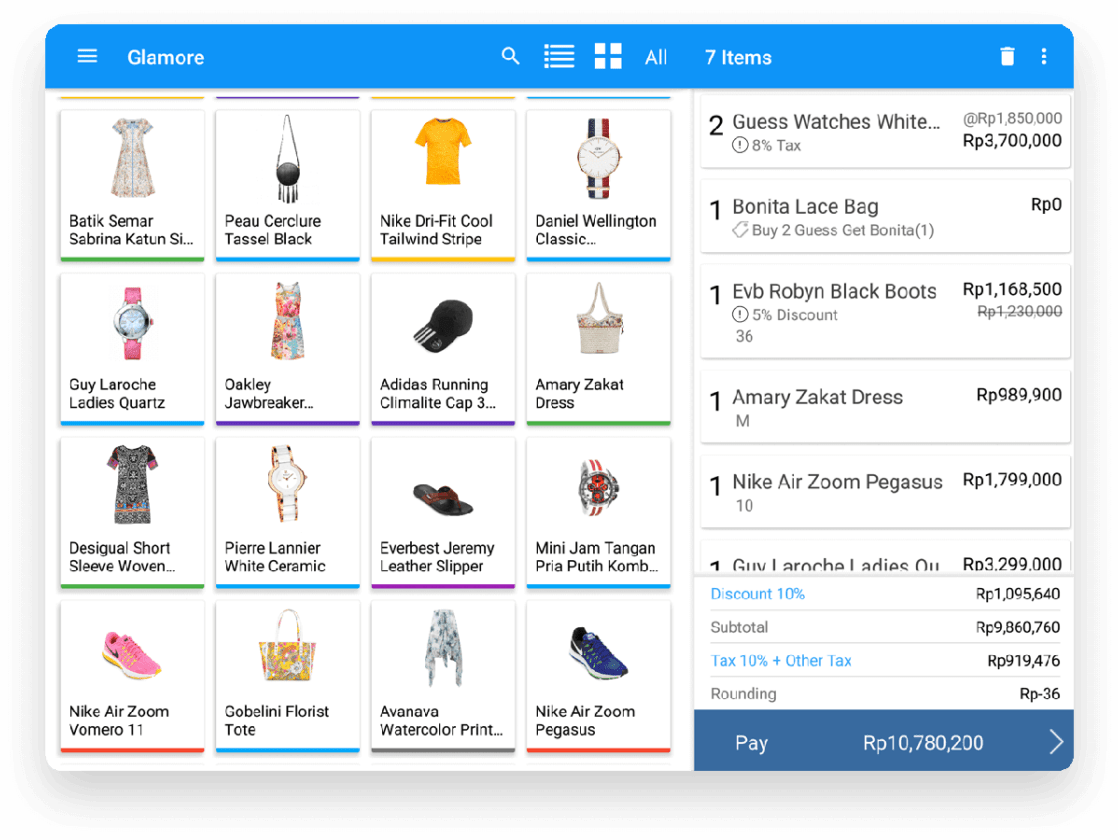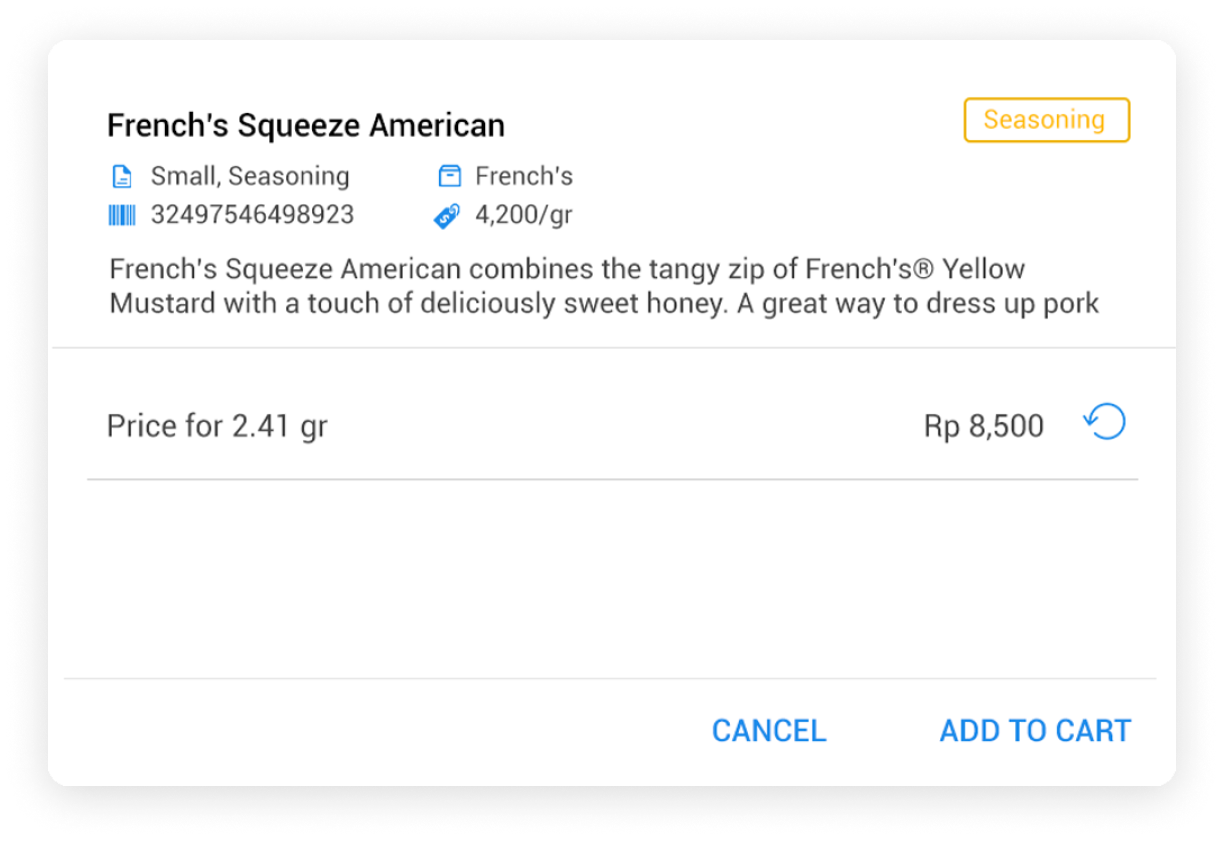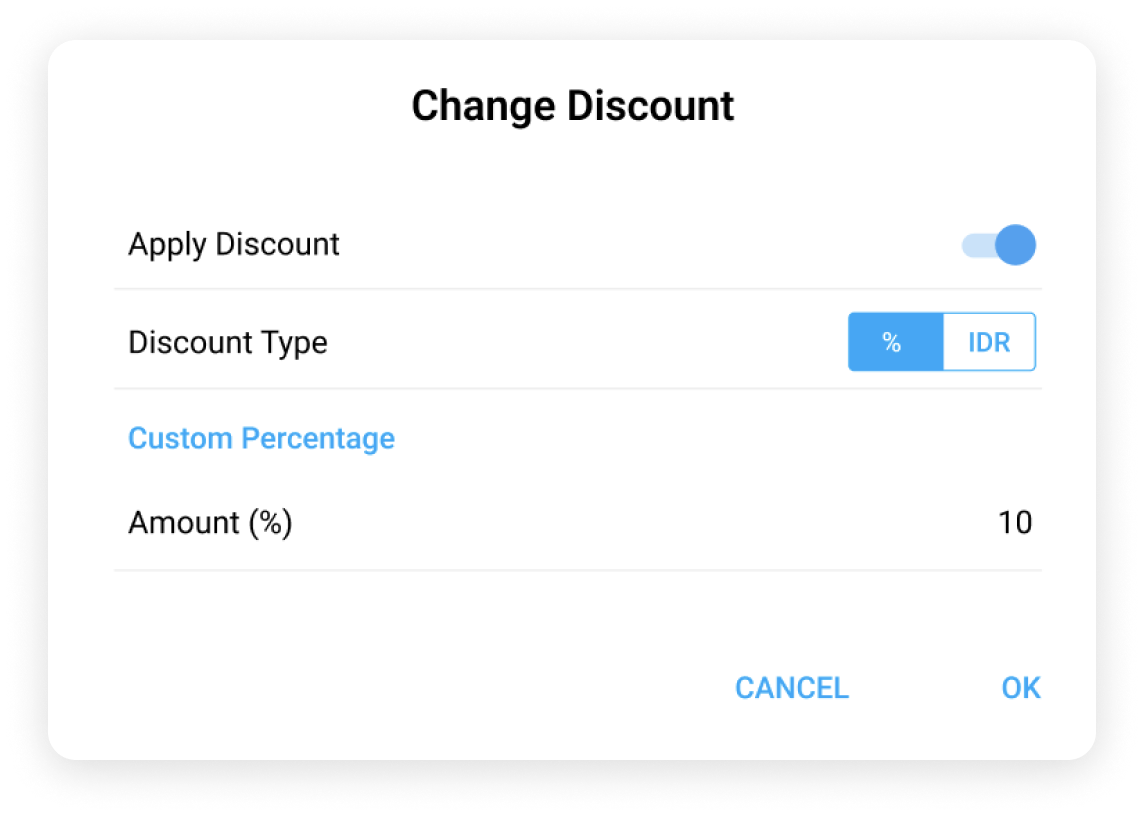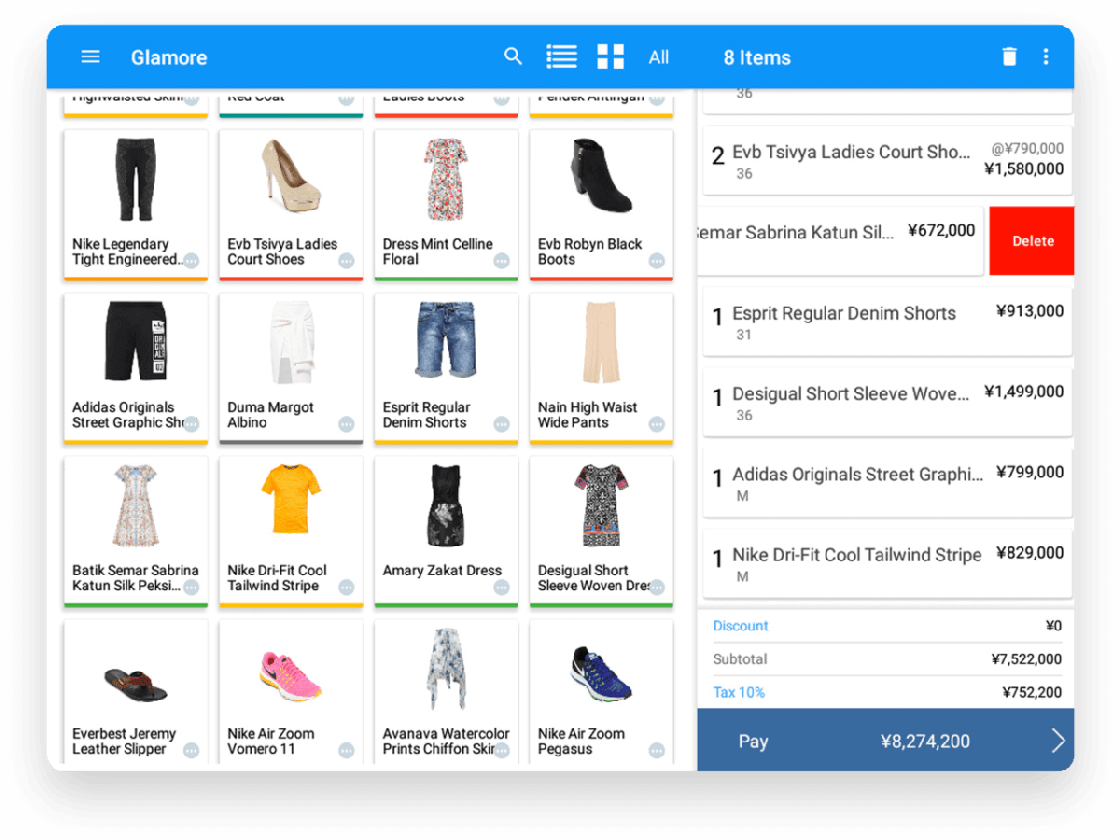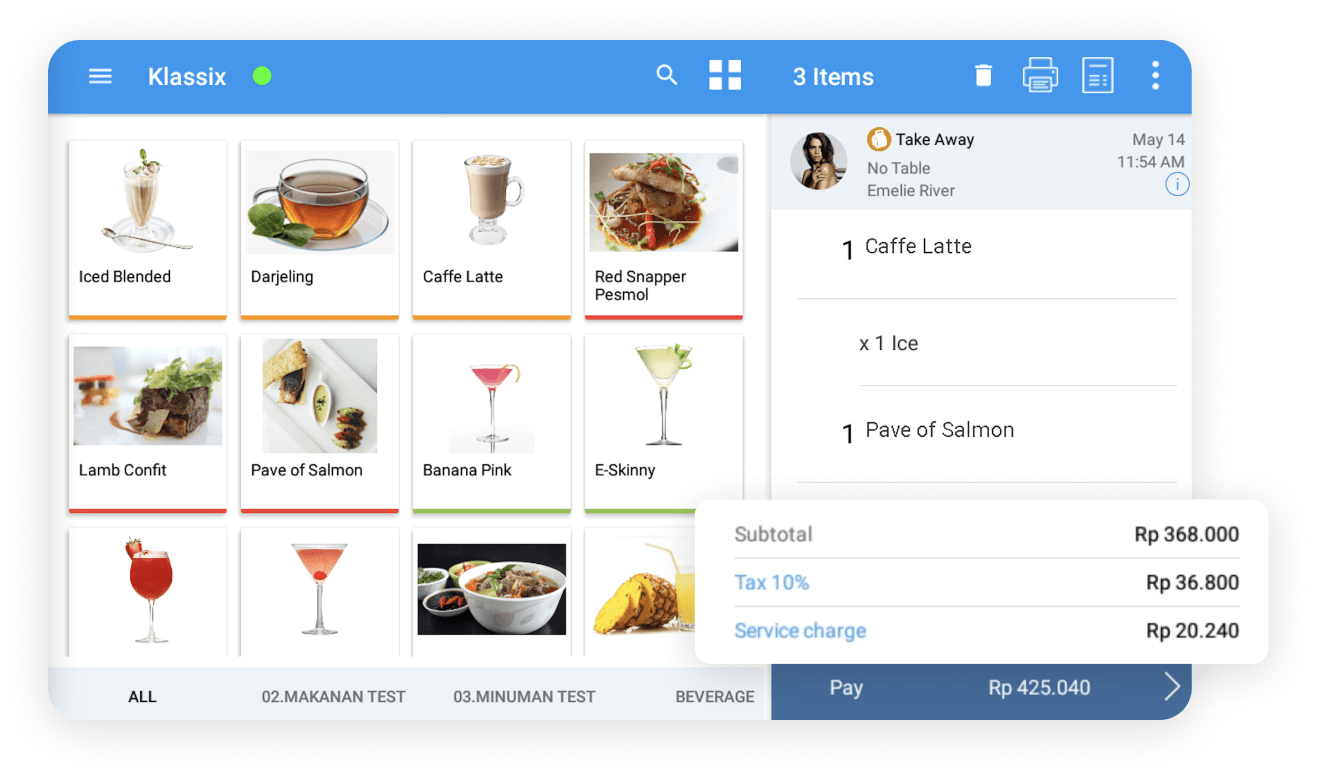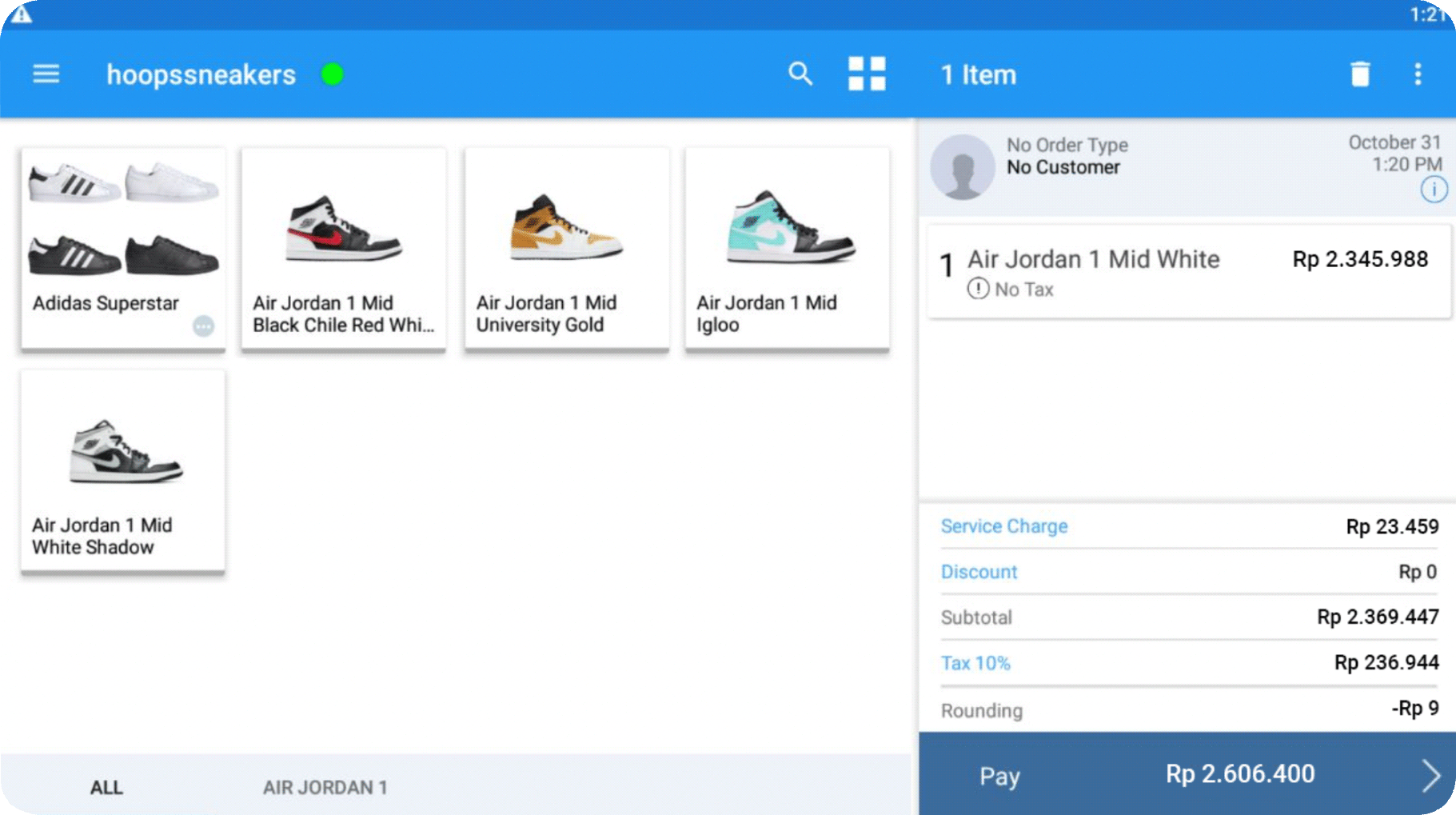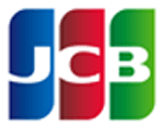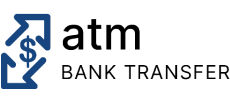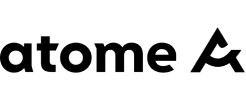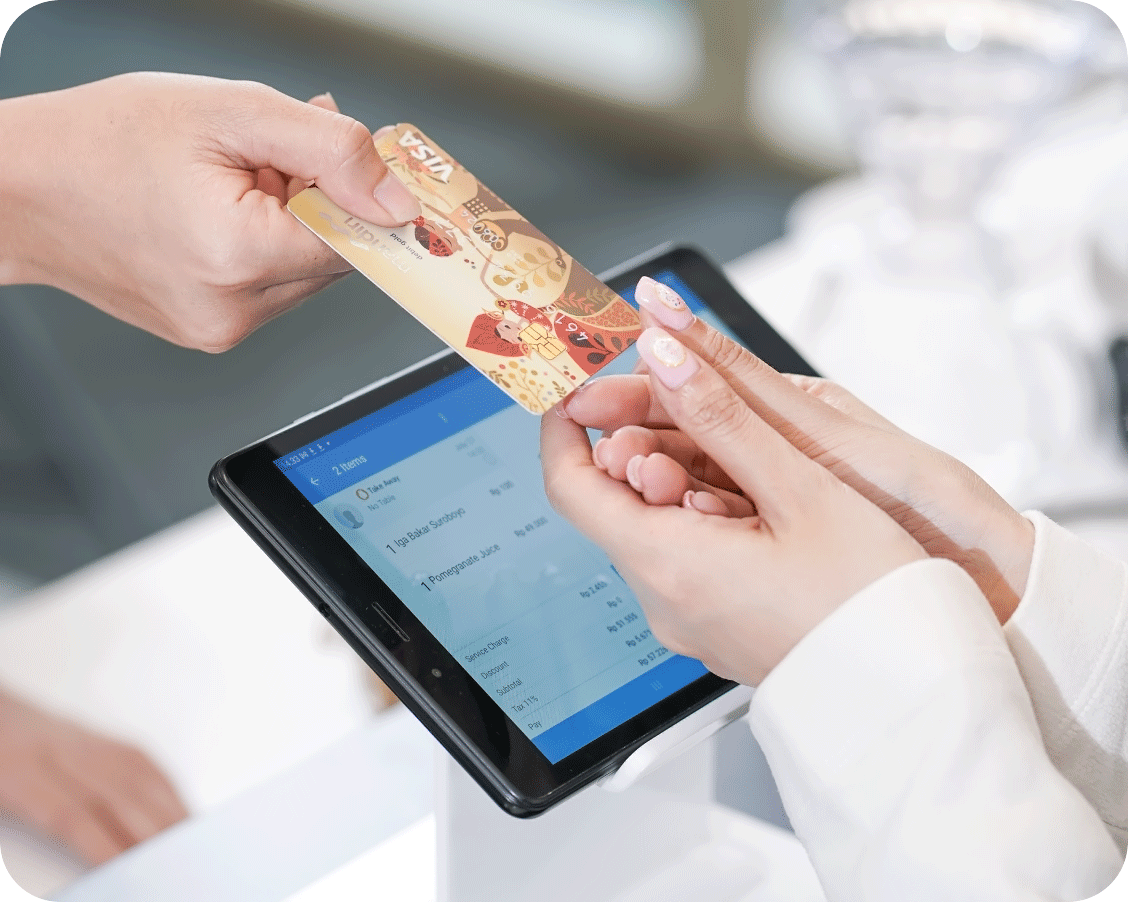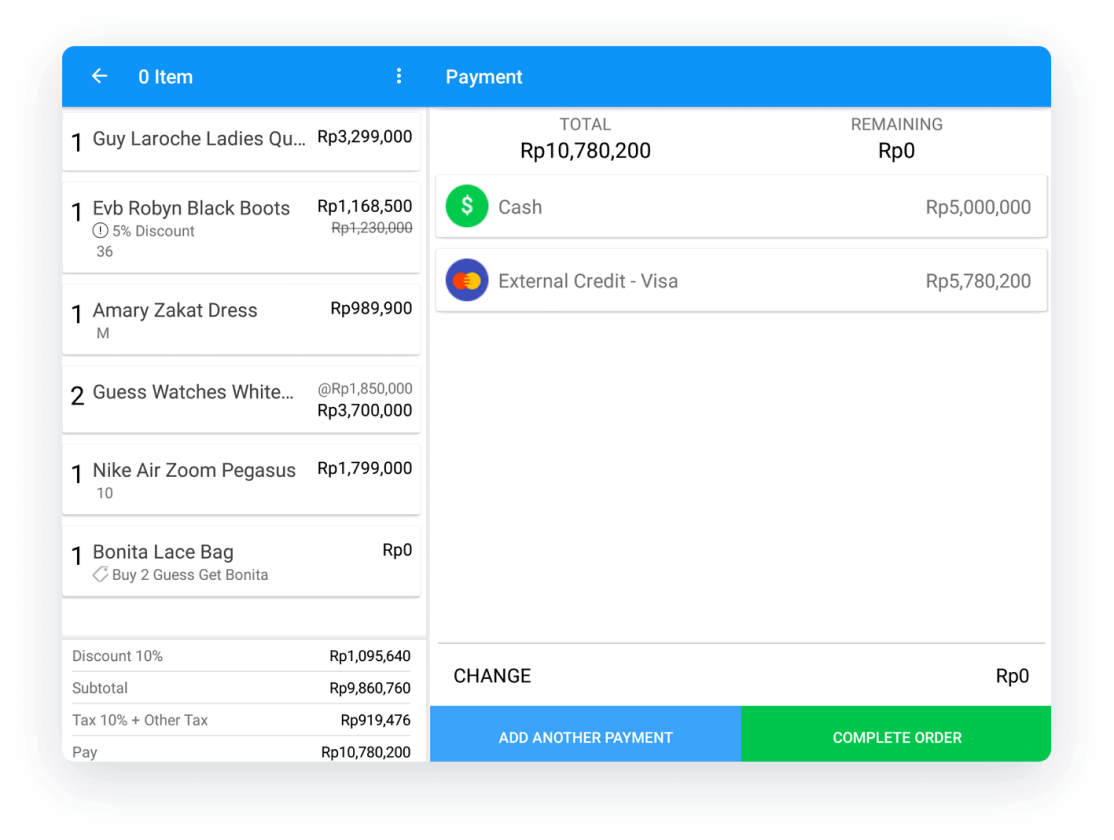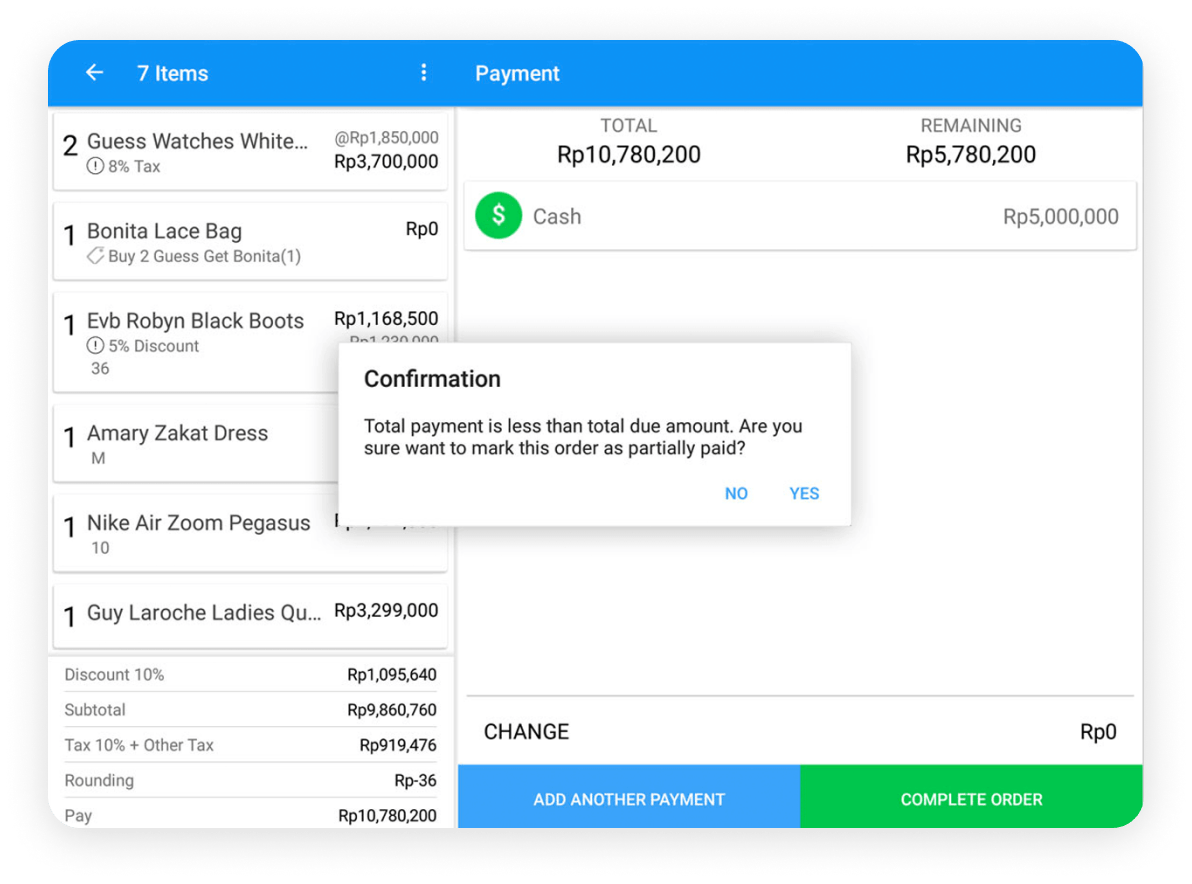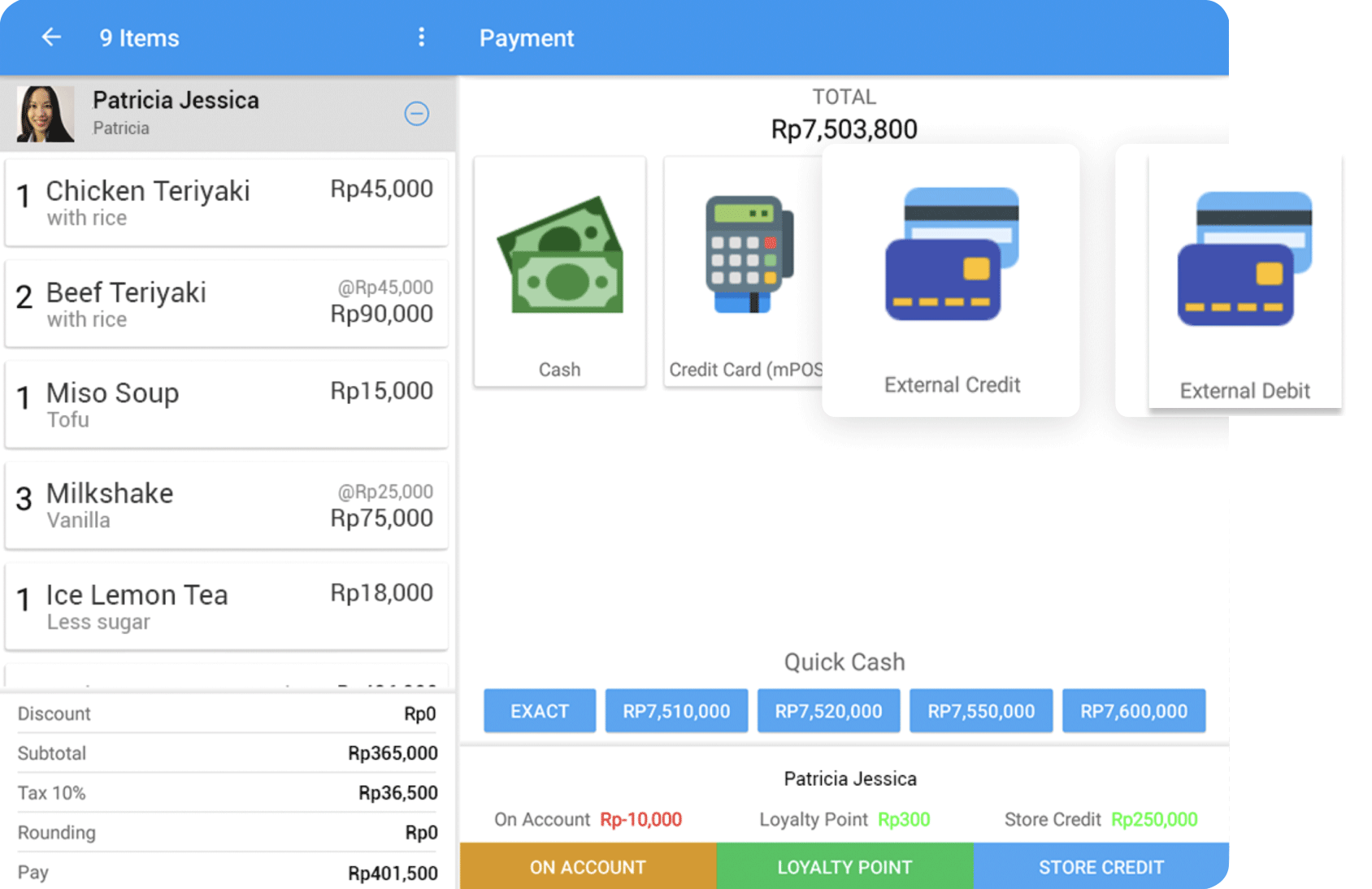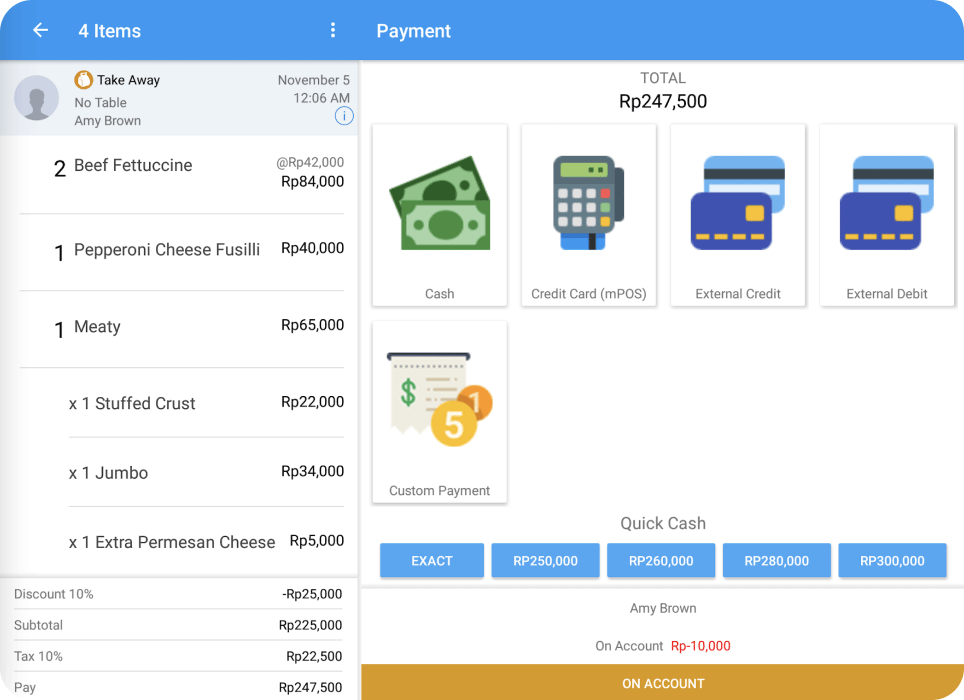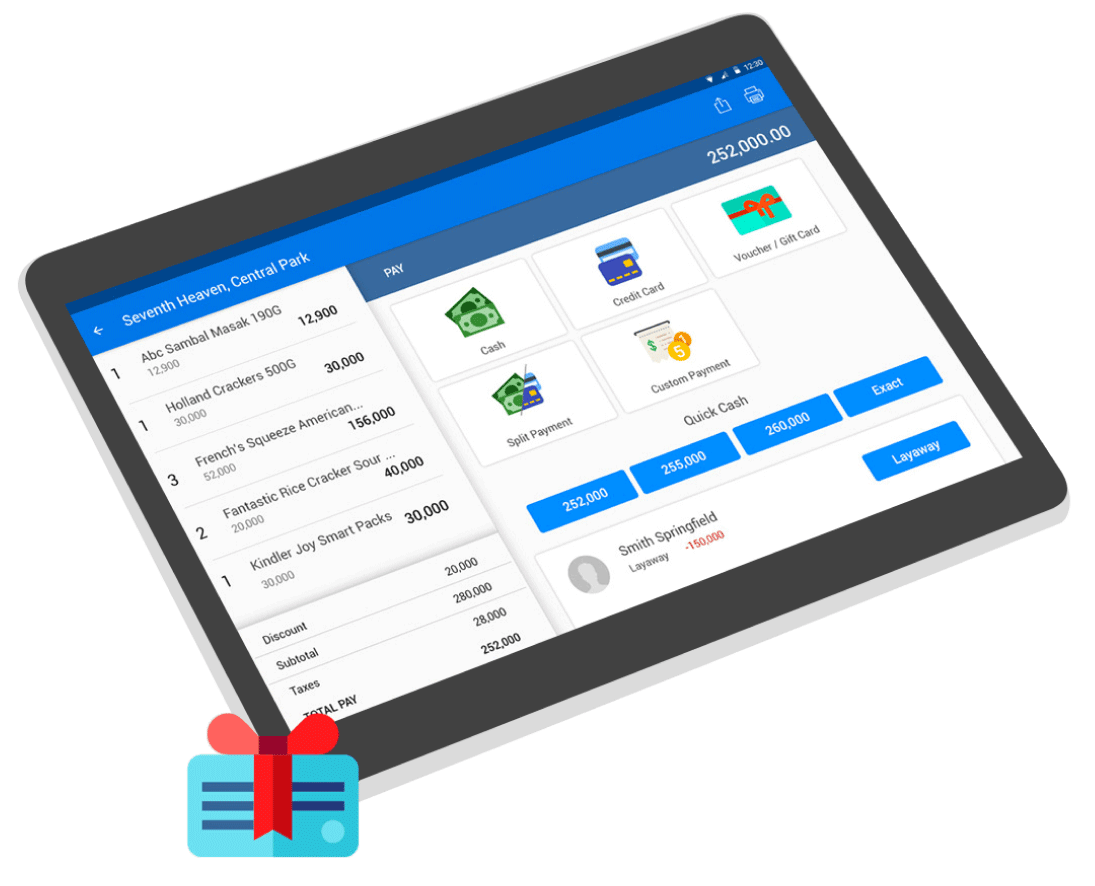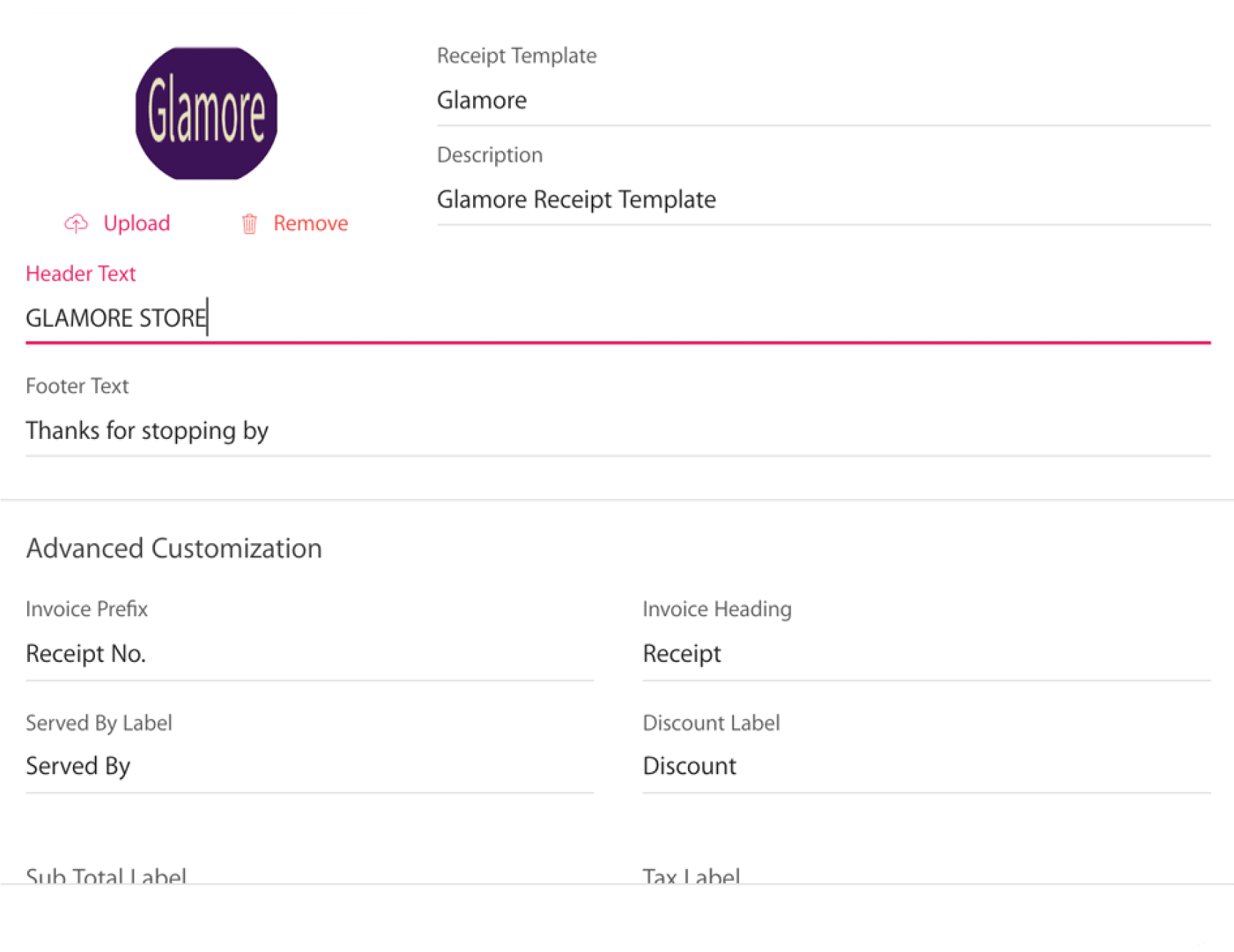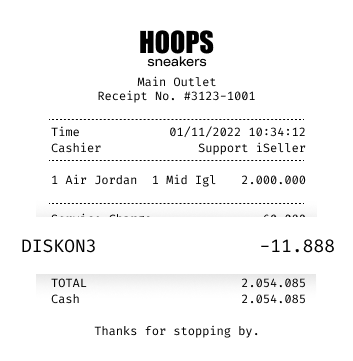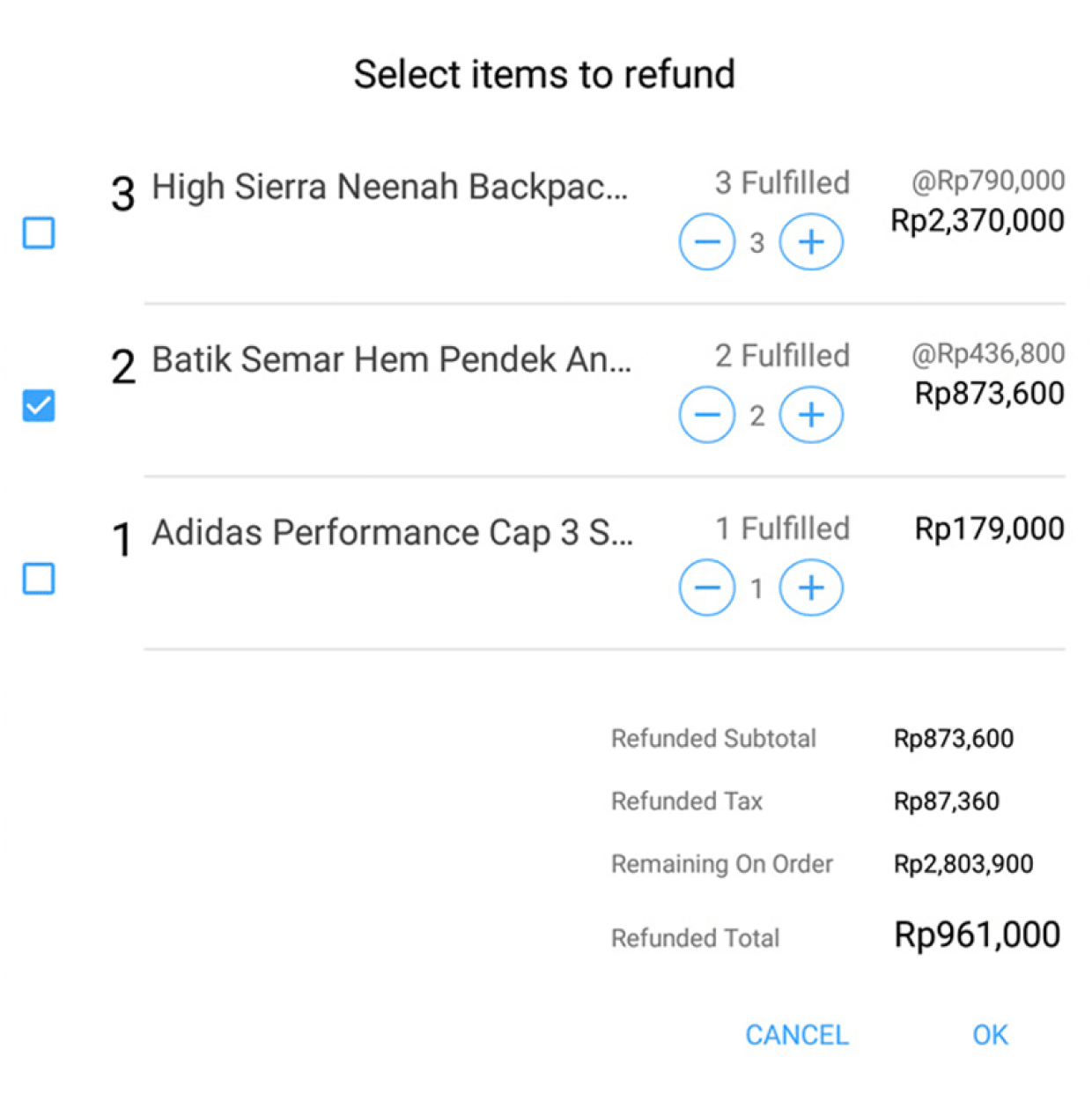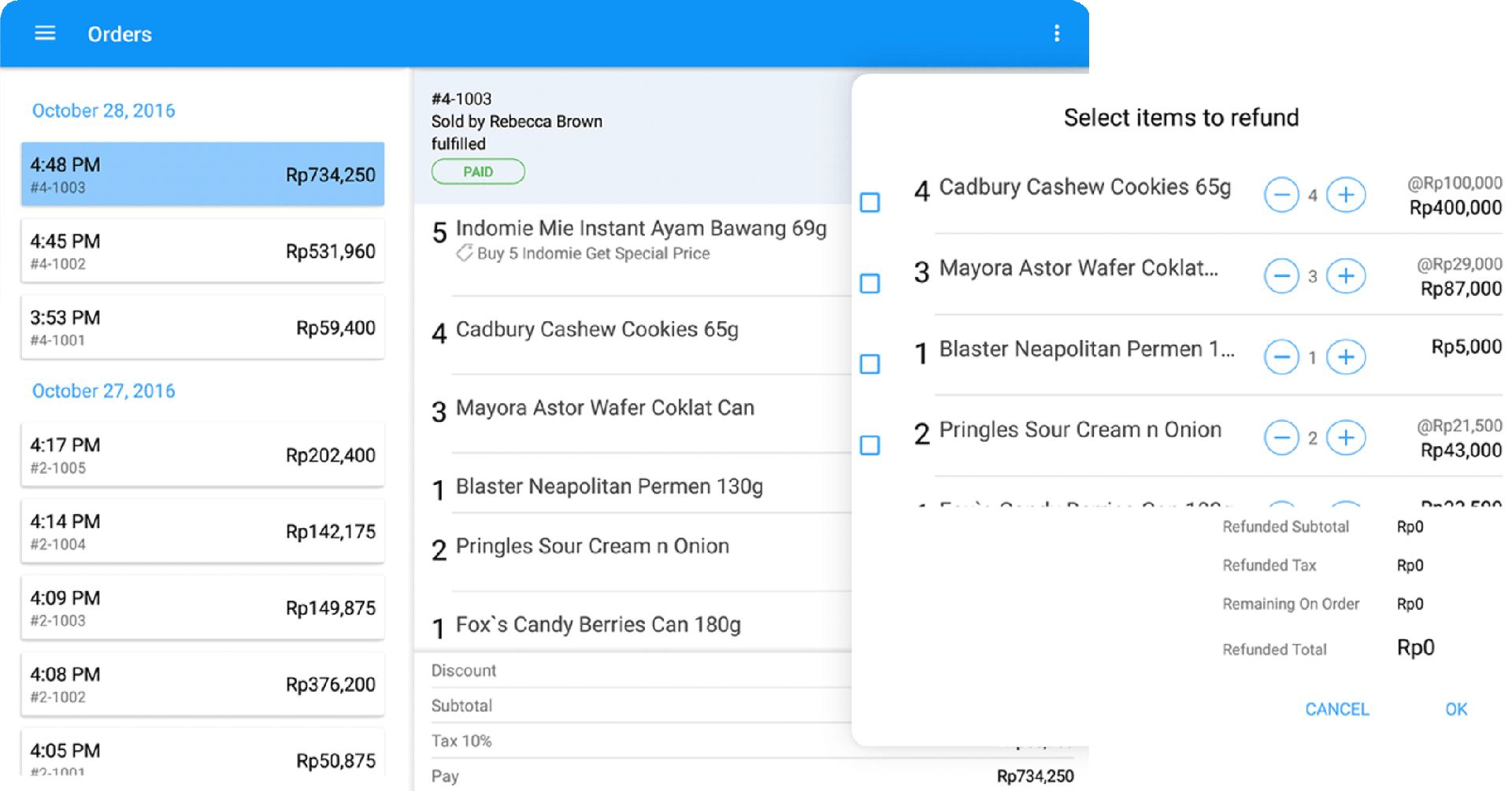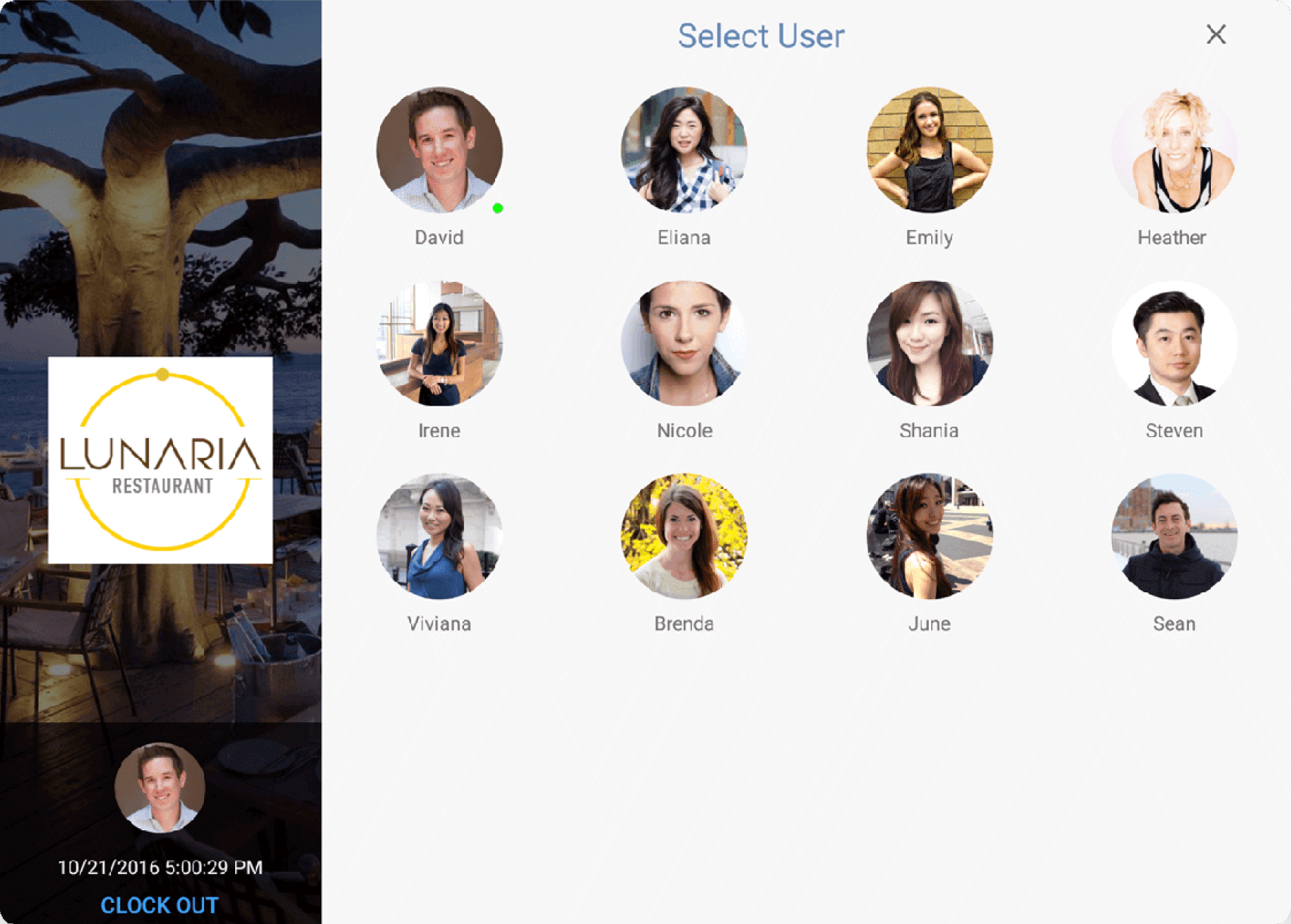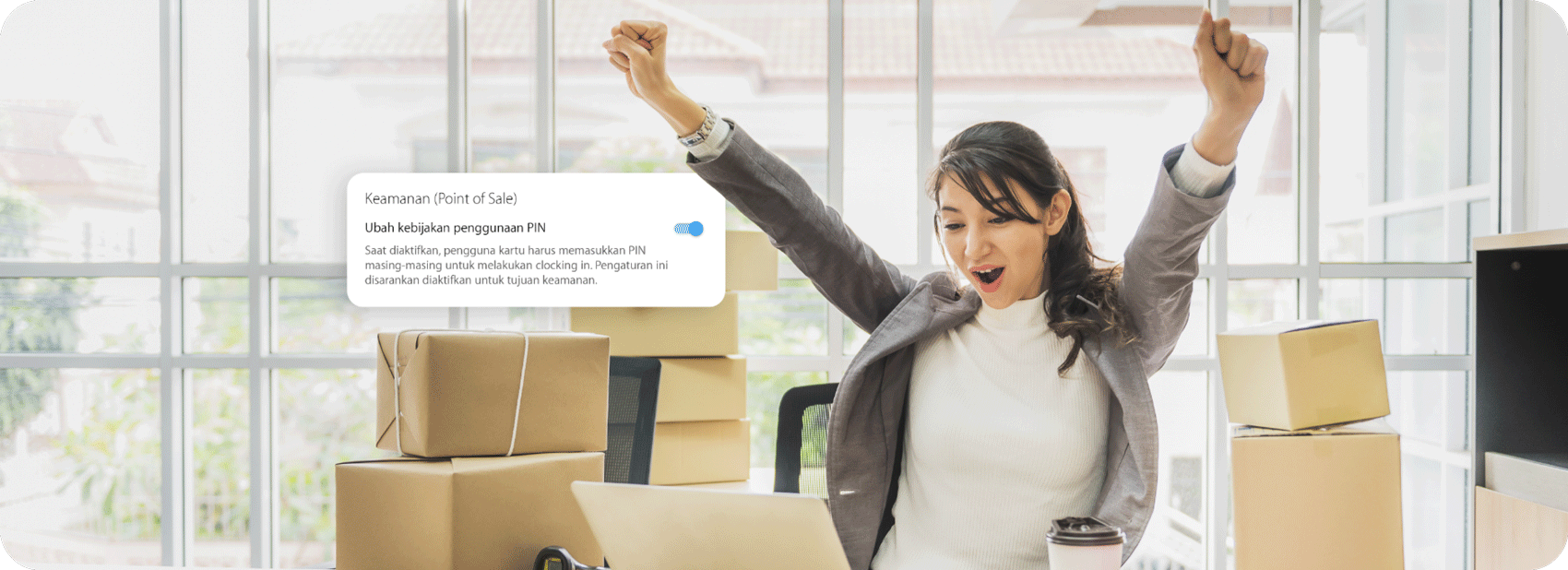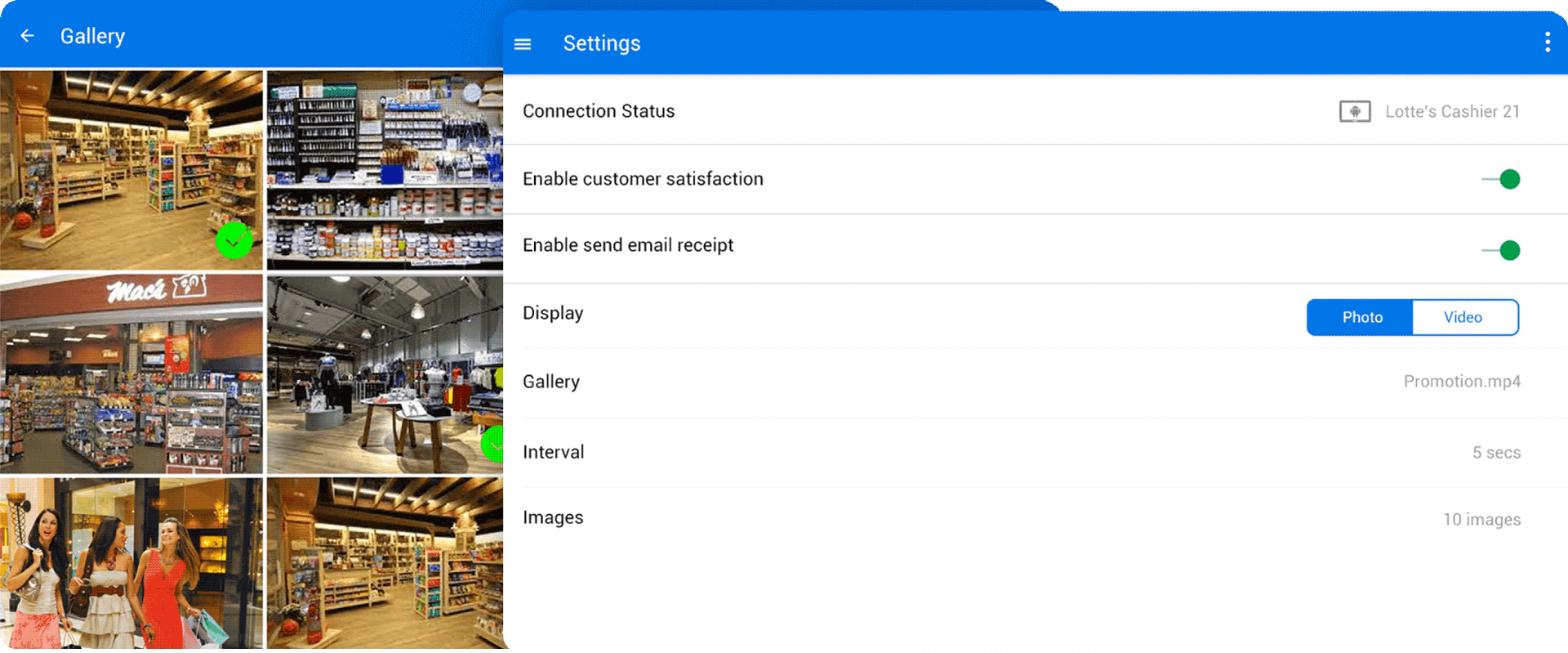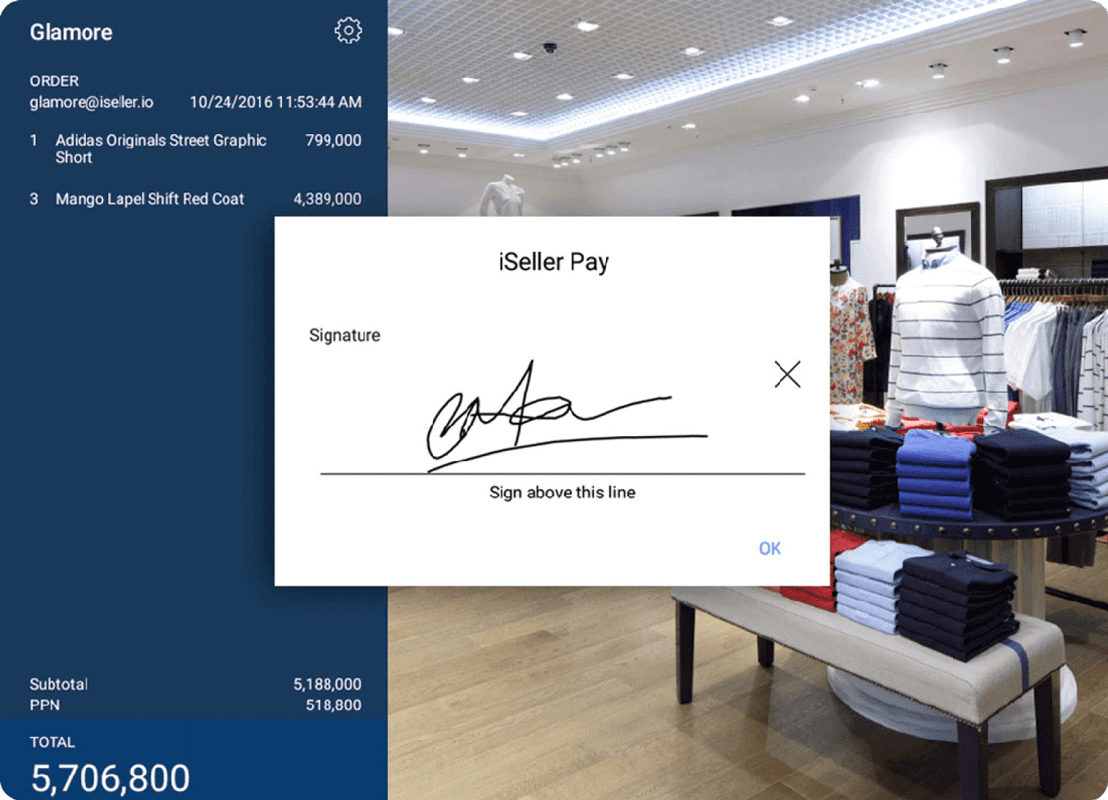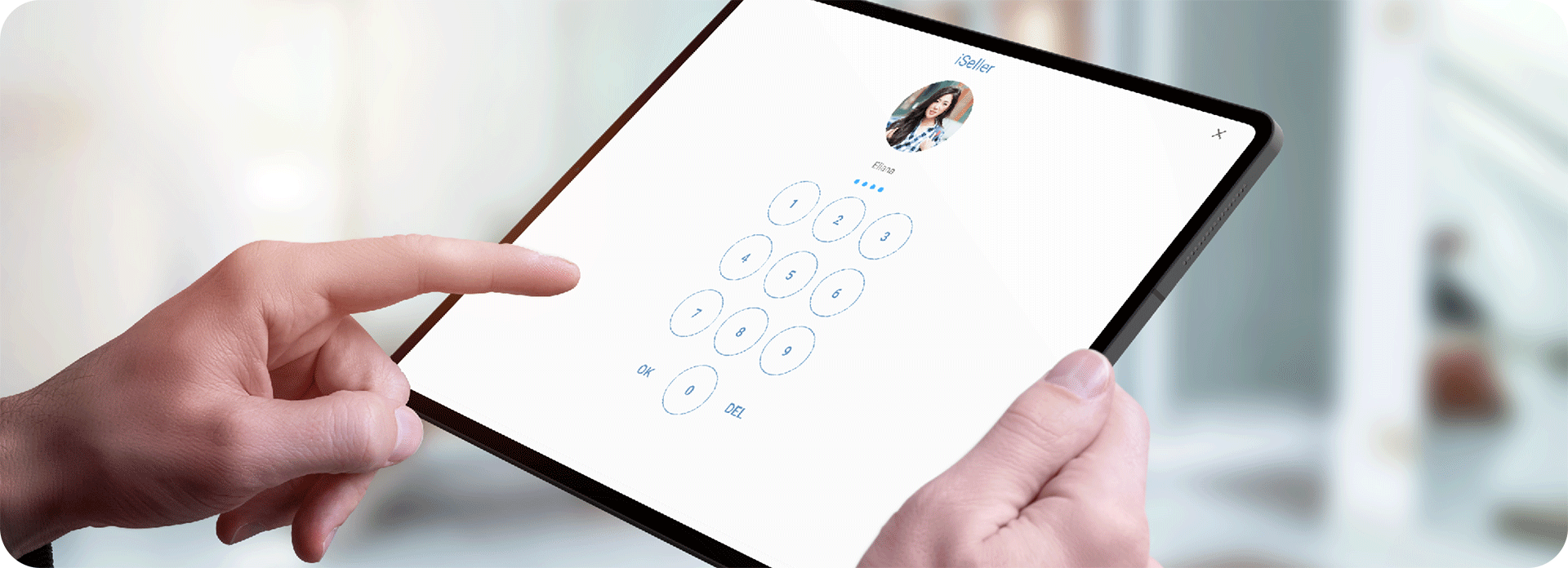Power your growth
with Indonesia’s #1 point of sale
Built for ultimate ease of use and best-in-class commerce features.
Enjoy the most advanced point of sale software, suitable for any business types.

Best-in-class user experience
Cloud-based management
Work offline with SmartSync™
Accept card payment
Comprehensive hardware integration
Over 300+ features
Run your business smarter with 360°
POS platform.
Activate in-store and online sales channel in a single POS – all with centralized products, orders, inventory, customers, promotion, loyalty and more. Jumpstart your business the smarter way.
iSeller F&B Premium
NEWThe Premium Edition combines best-in-class software, cutting-edge innovation, and elegant POS hardware, designed for modern full-service restaurants.
Learn More
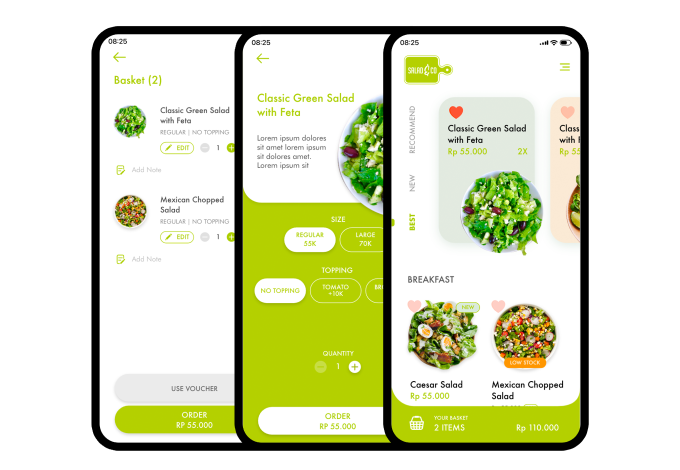
F&B Online Ordering
Website yang dirancang khusus untuk pemesanan lewat handphone, dilengkapi dengan berbagai metode pembayaran, pengiriman, dan fitur penjualan terbaik.
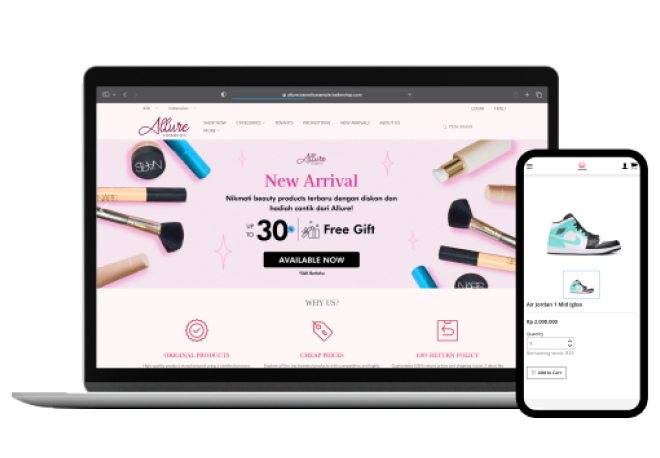
Retail Online Store
Drive more traffic and increase sales with retail-class commerce features, built-in SEO, unlimited variants and flexible checkout.
Trusted by Premium Brands
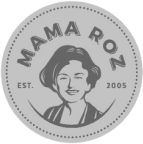







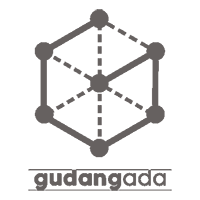
Powered by the world’s most advanced
commerce backend.
Add customer to the sale, insert notes, save cart to draft, apply discounts and more – iSeller have got you covered.
Stunning dashboard and analytics
Best-in-class
Access 24/7 on all devices
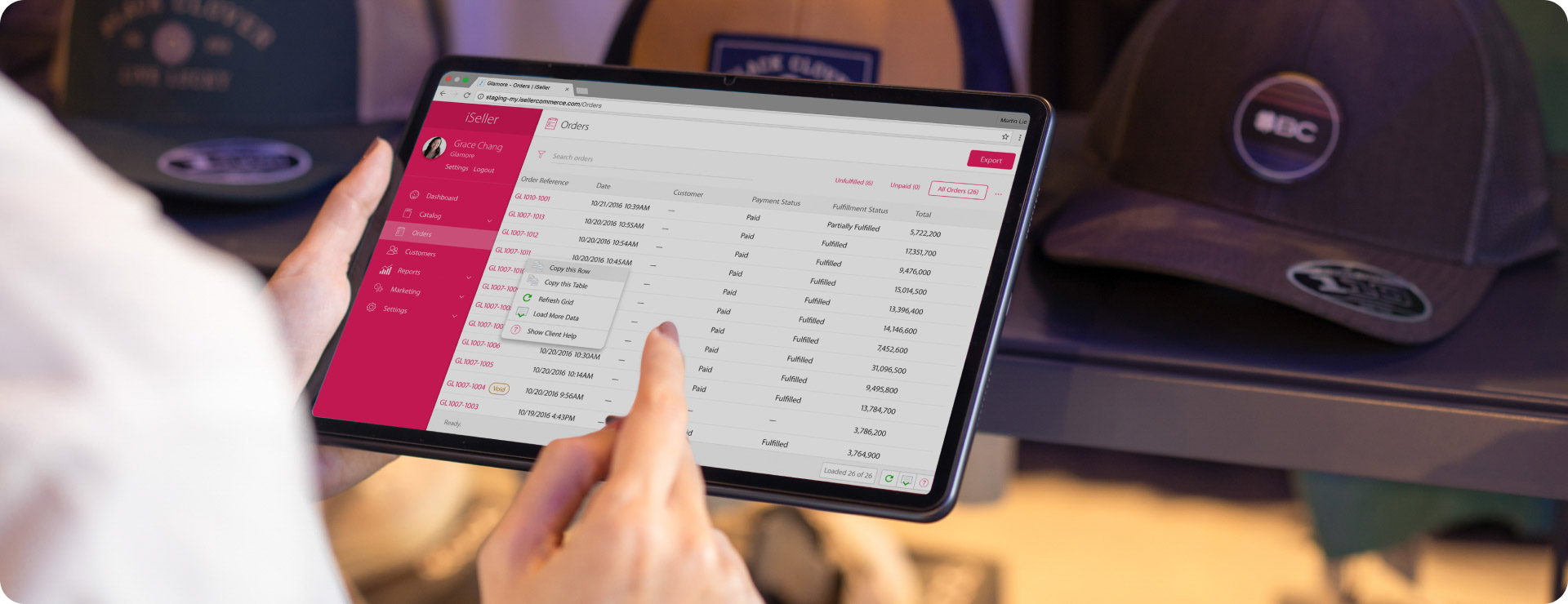
iSeller works with every business.
Experience the best-in-class point of sale system tailored to your business.
Start selling in-store and online now with iSeller.
FAQs
Our FAQs should be able to answer most of your burning questions, but please don’t hesitate to reach out and speak with us.
Yes! Download iSeller app in your additional register devices and simply sign-in to your store account. Your store data will automatically be synced and you'll be ready for business in a few minutes.
Every subscription plan includes one free register activation. A register is activated when you installed iSeller POS app on a register device (either Android or iPad), and sign-in with your store account credentials. You will be charged only for the second and subsequent register activation. The fee for an additional register can be seen in the pricing table above.
As many users as you wish! iSeller doesn't charge for number of users.